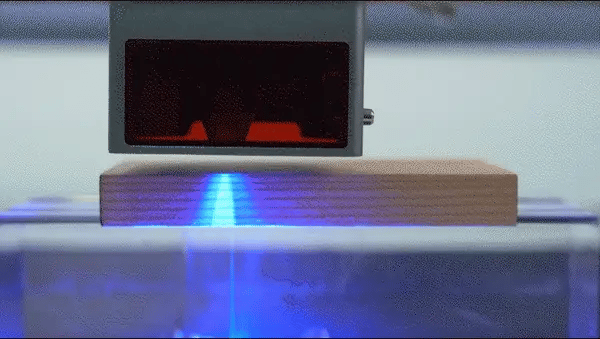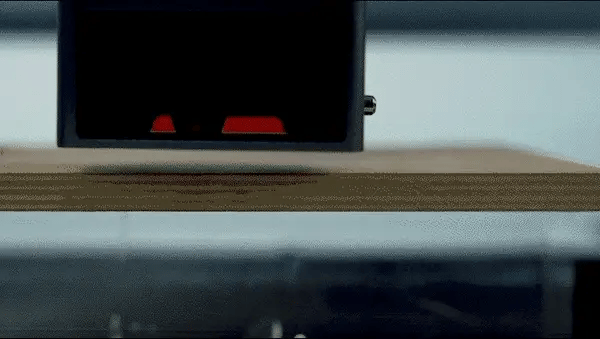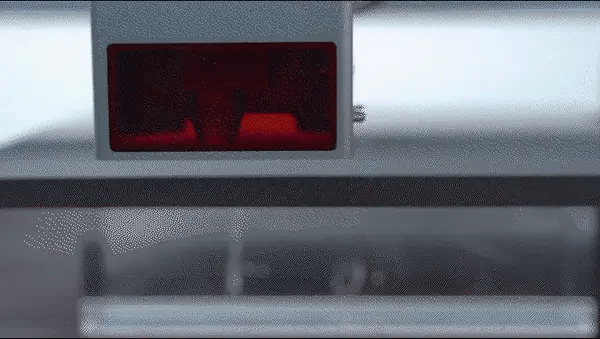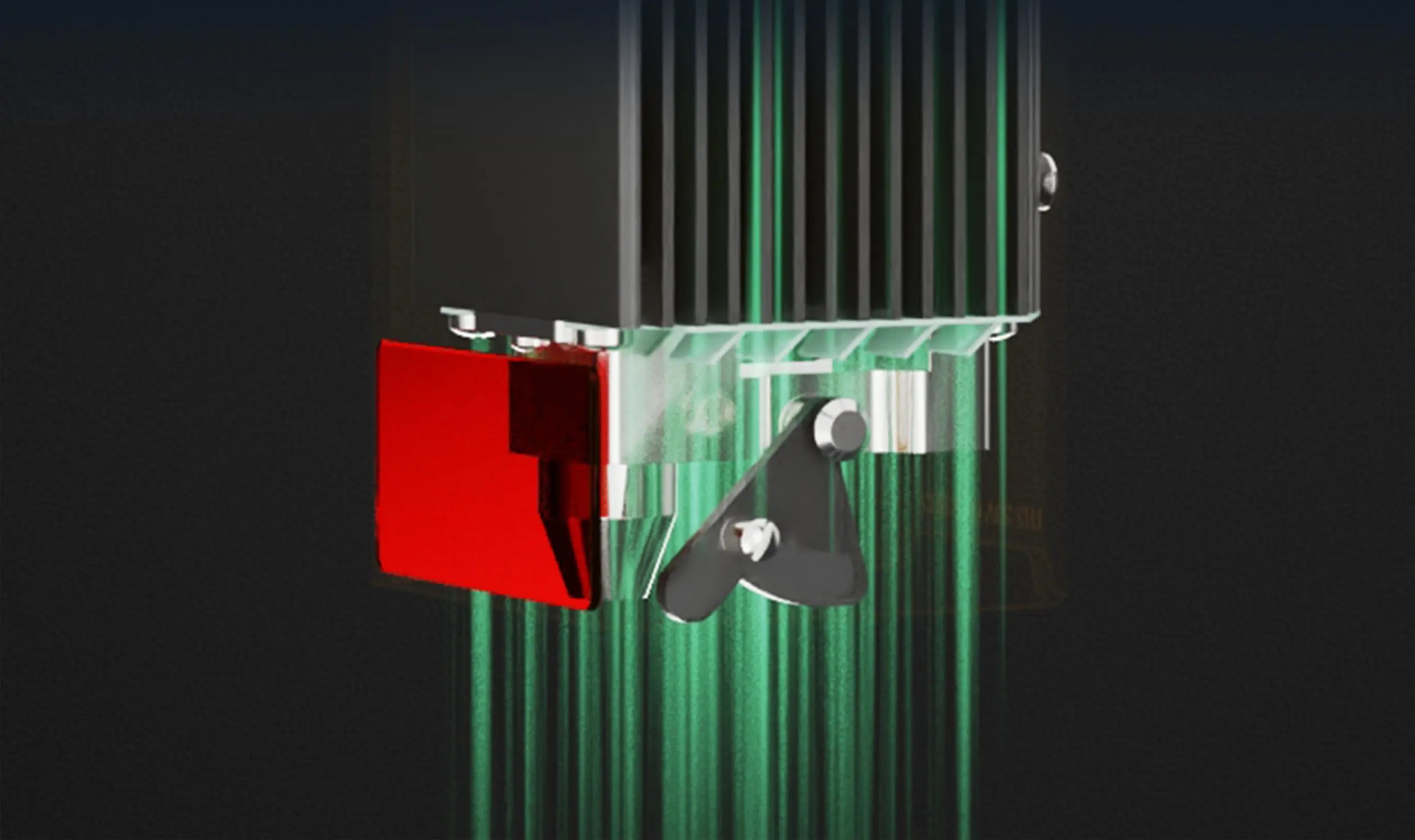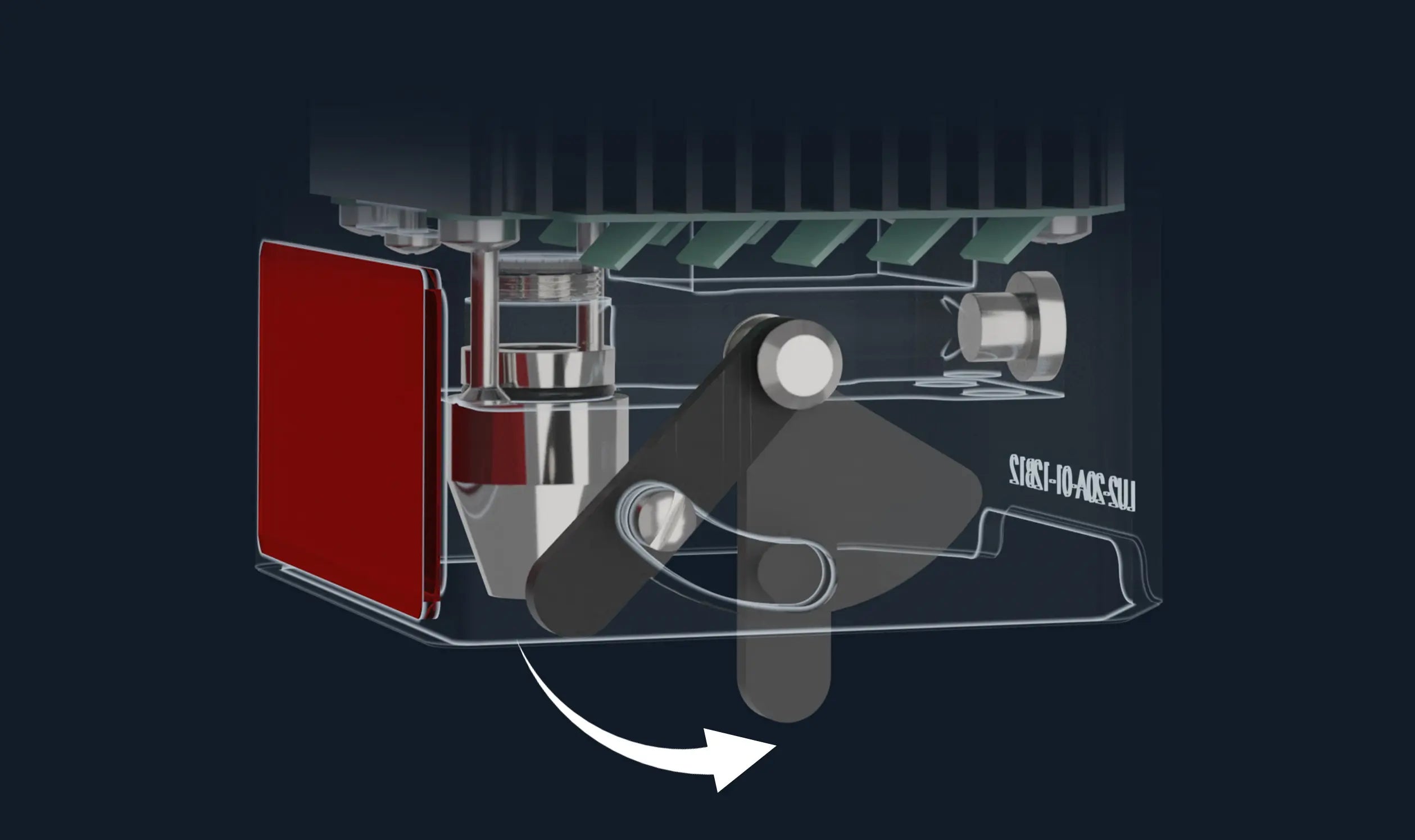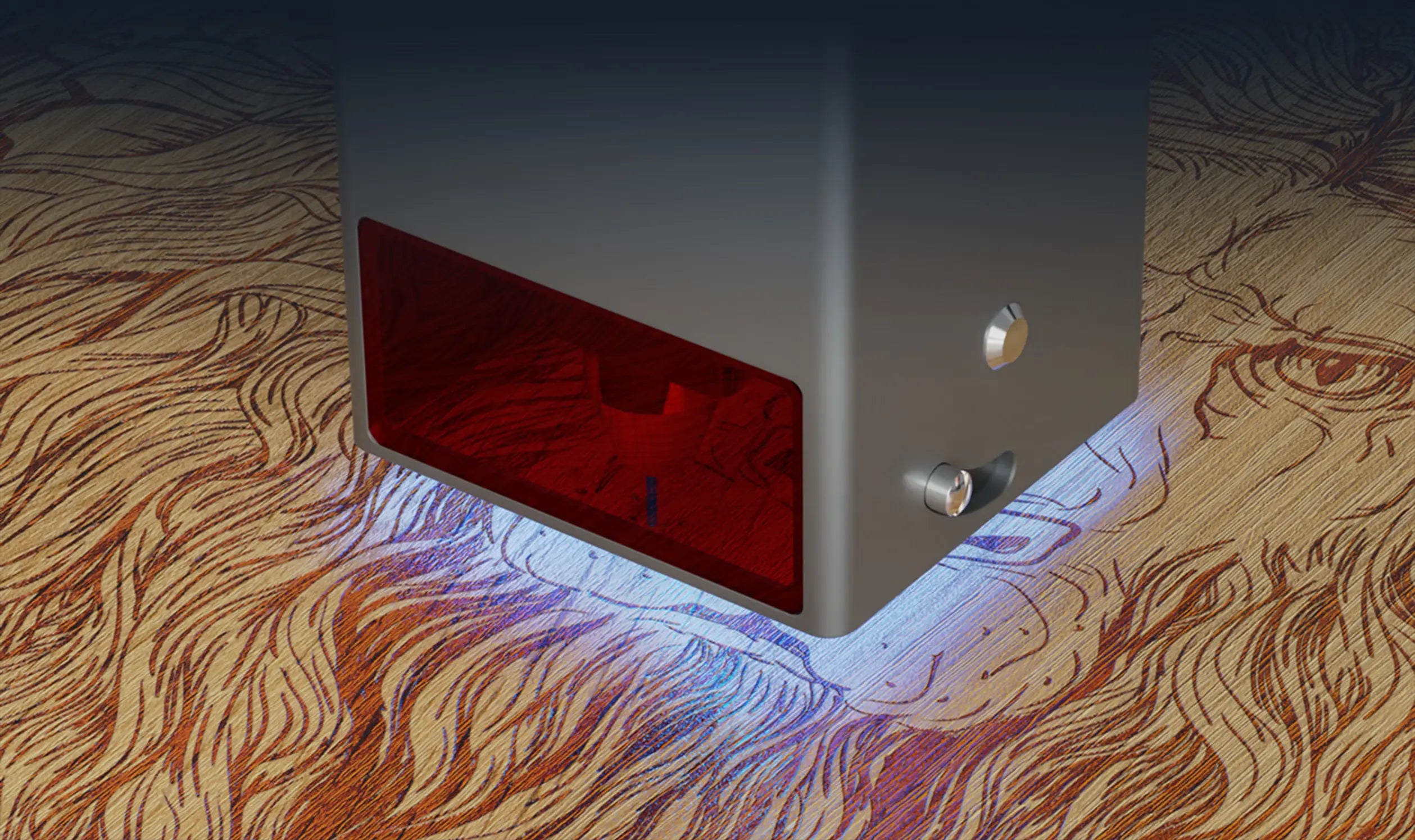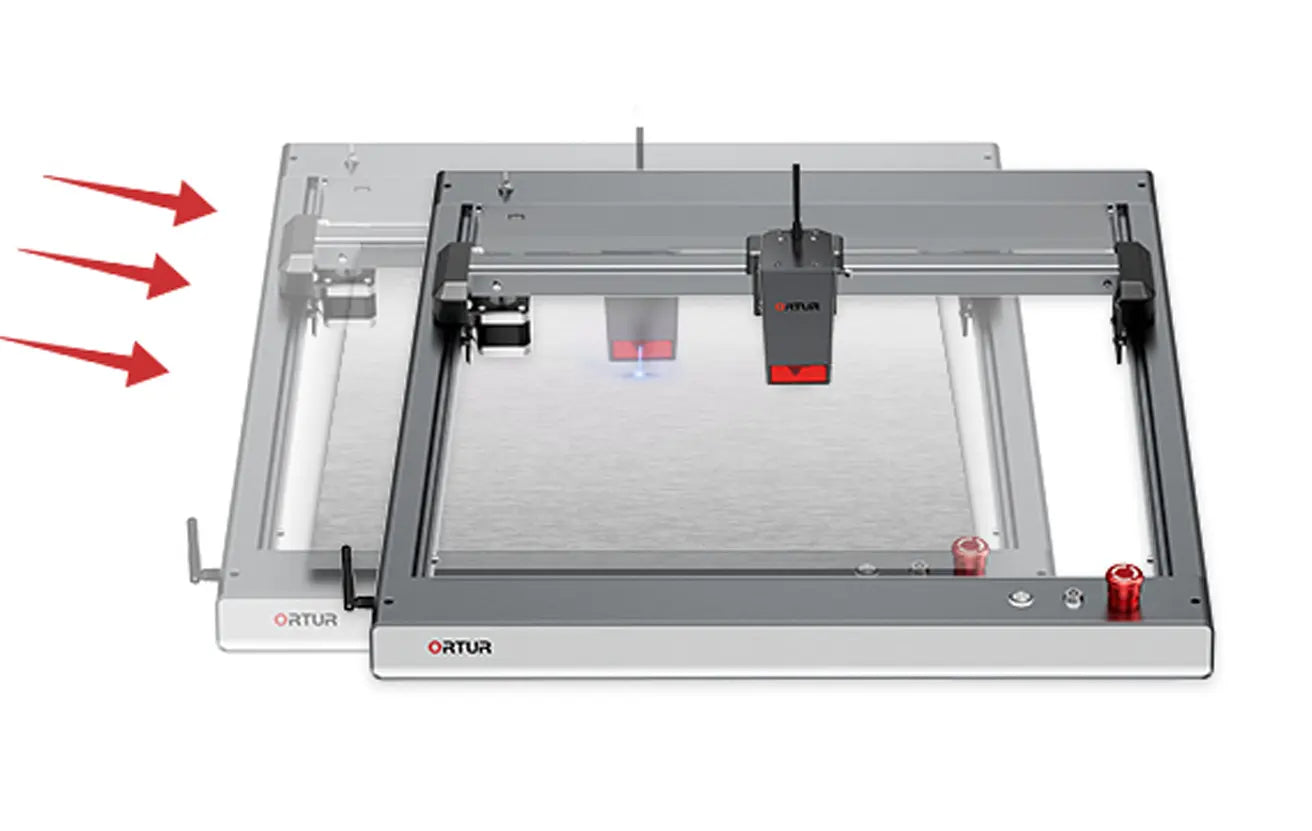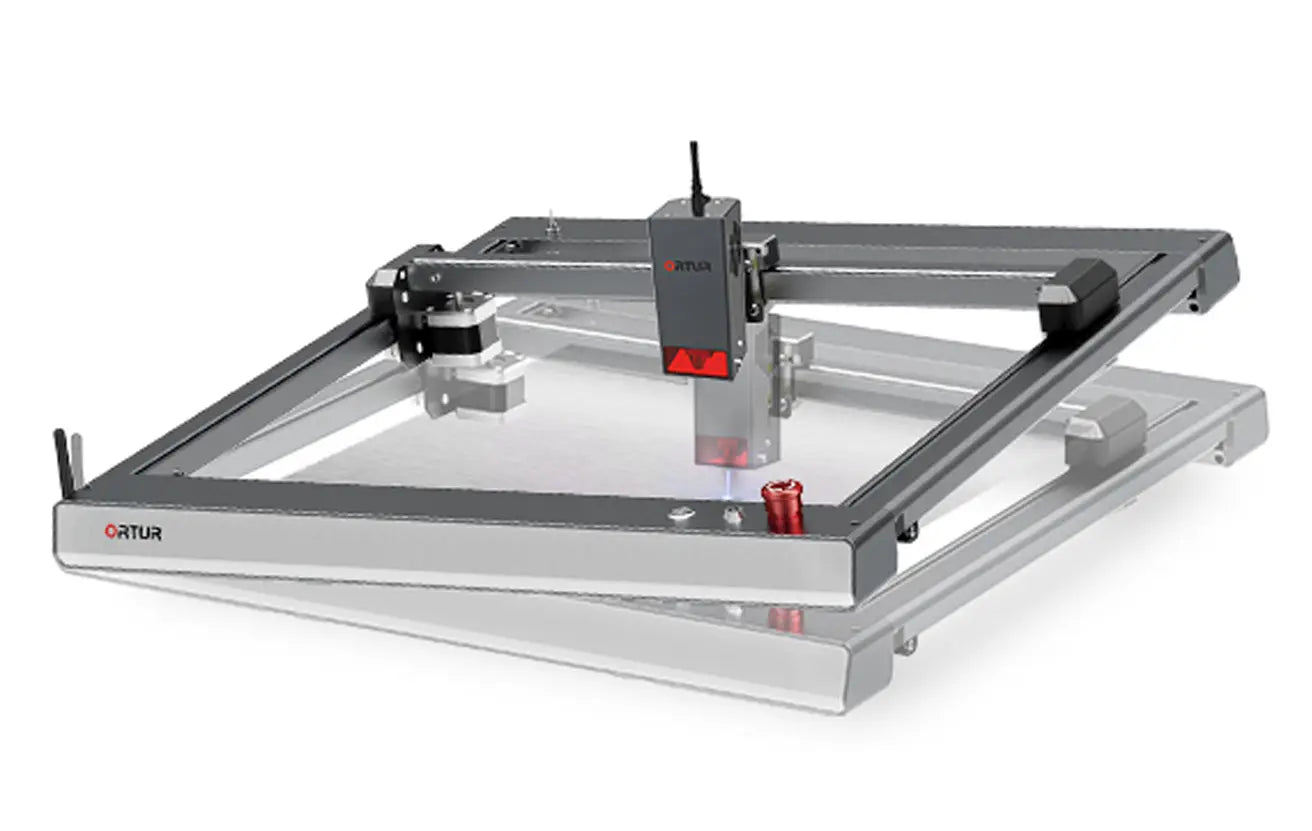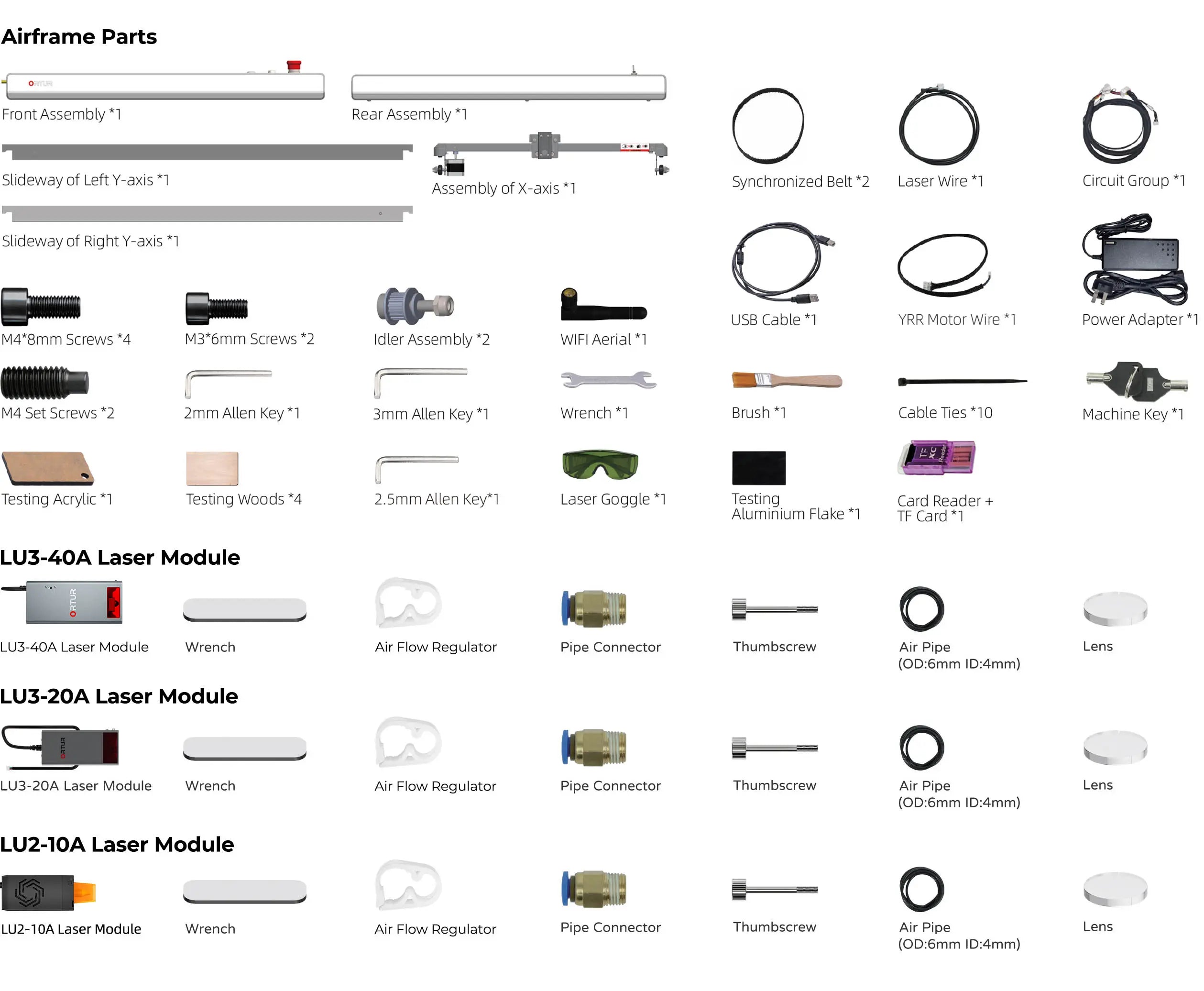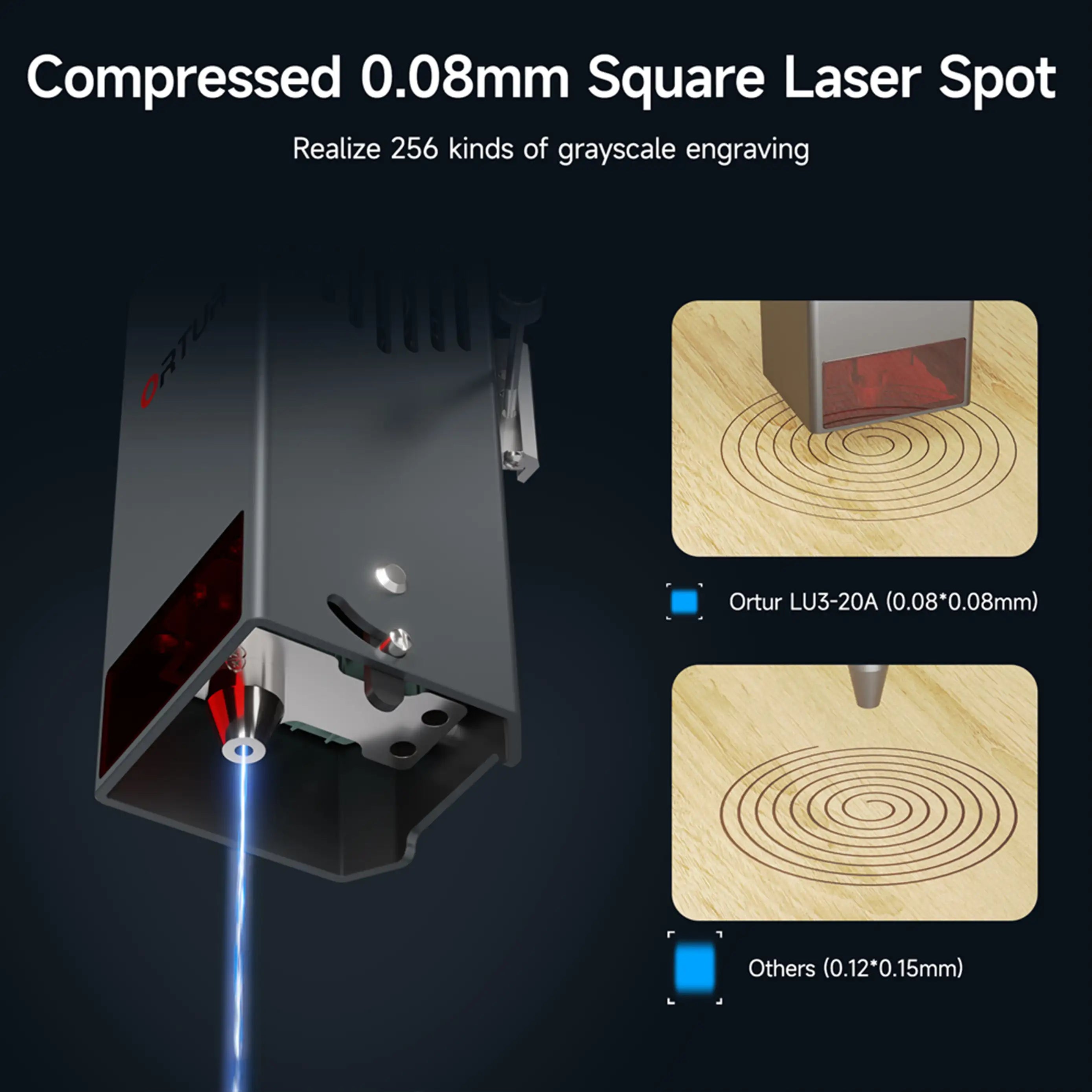
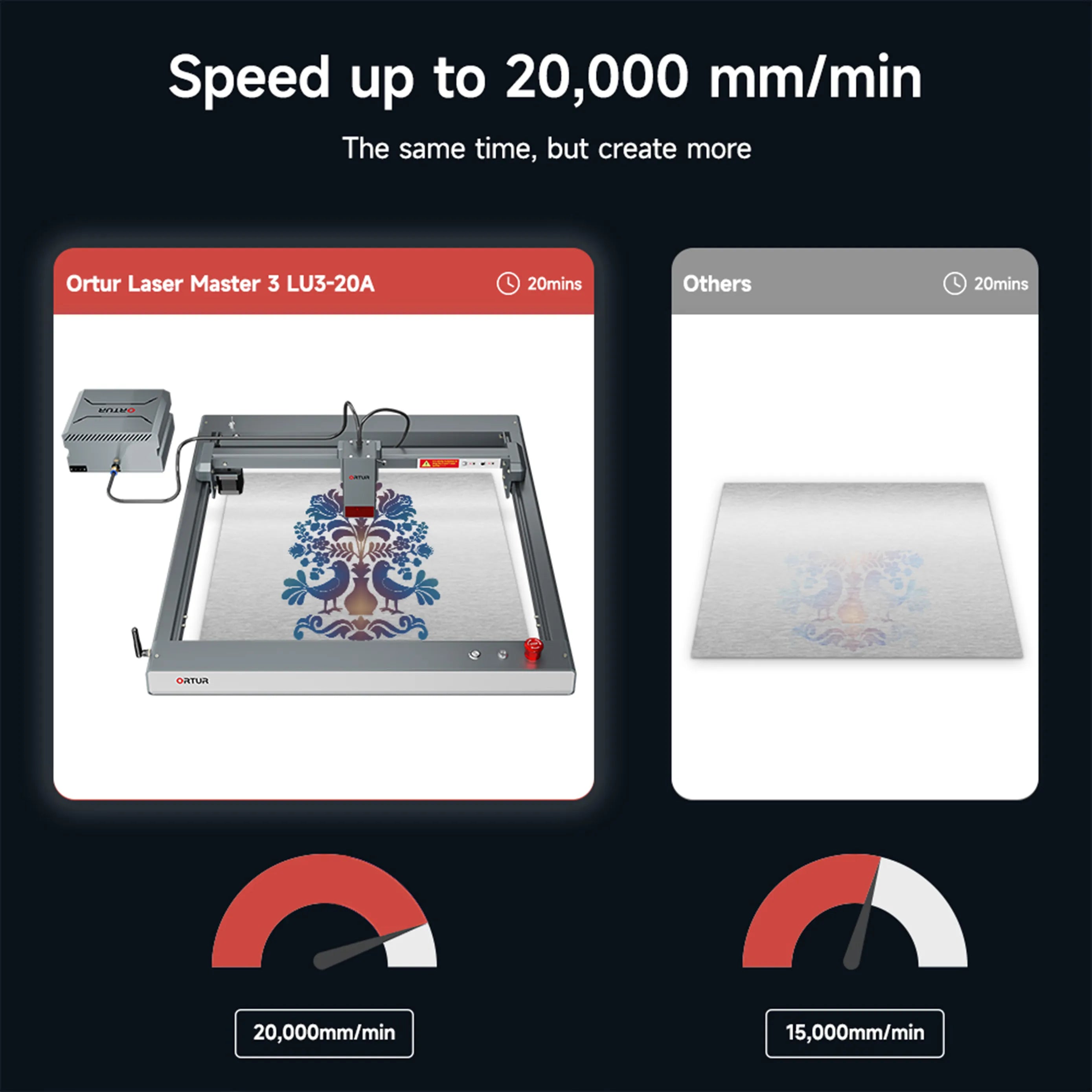
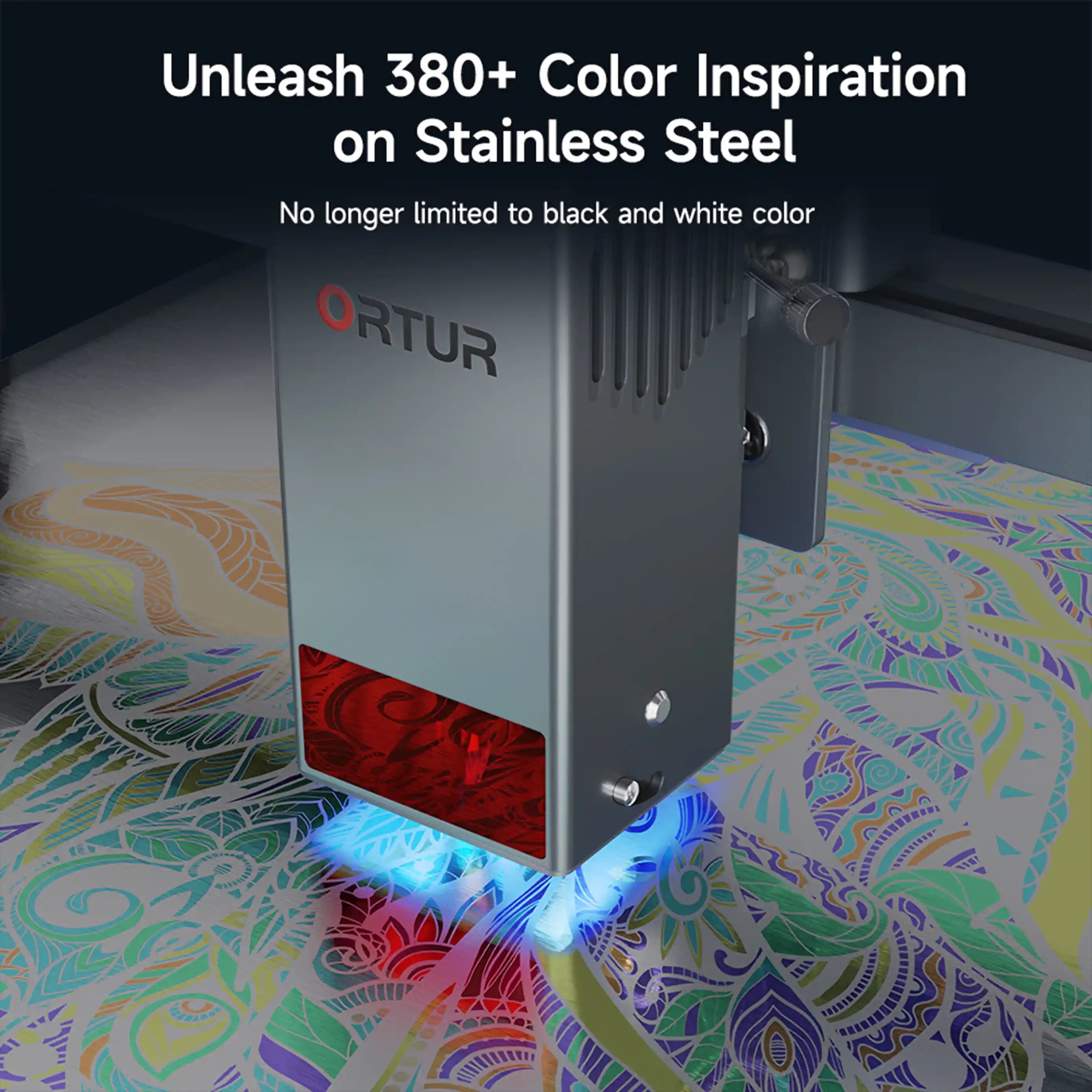
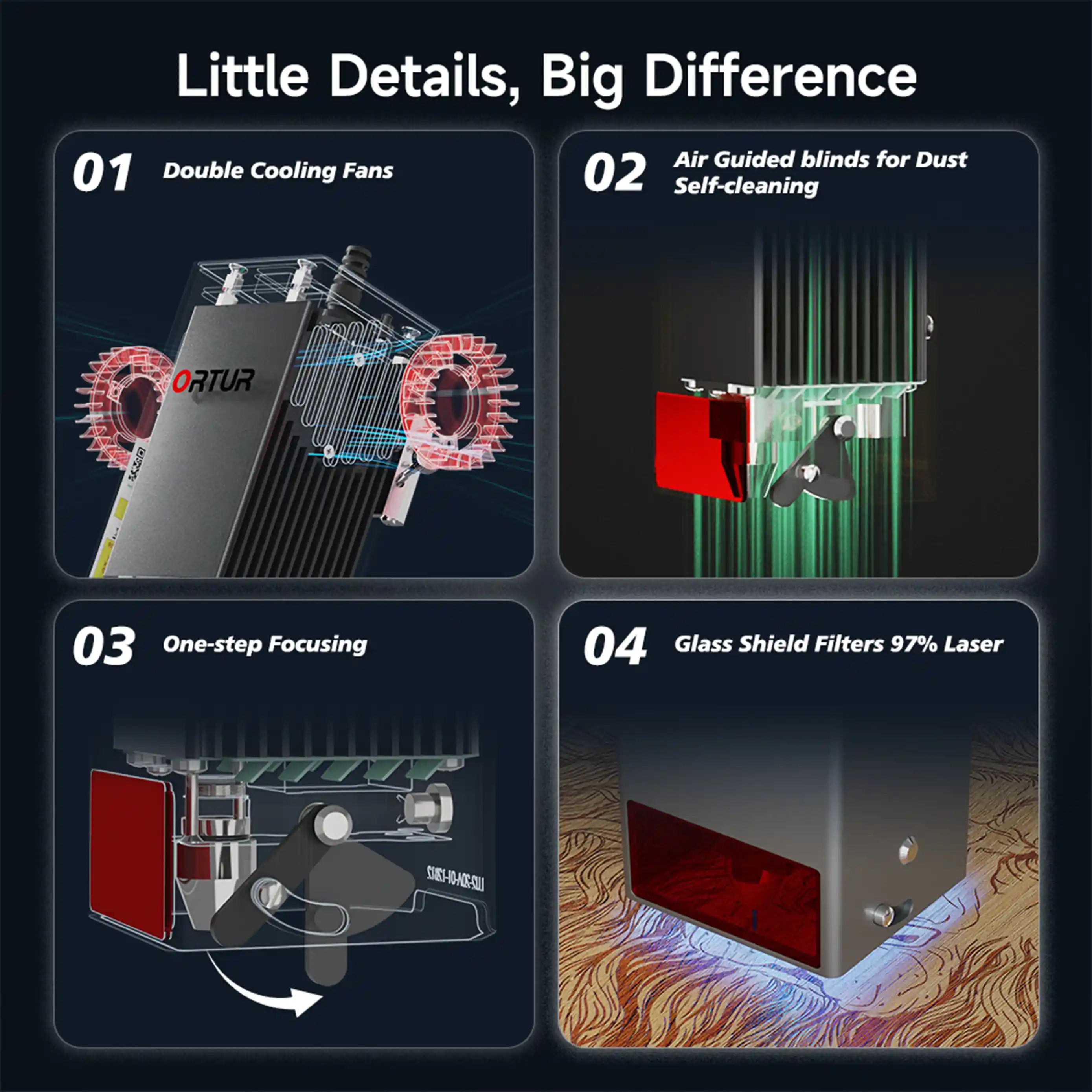
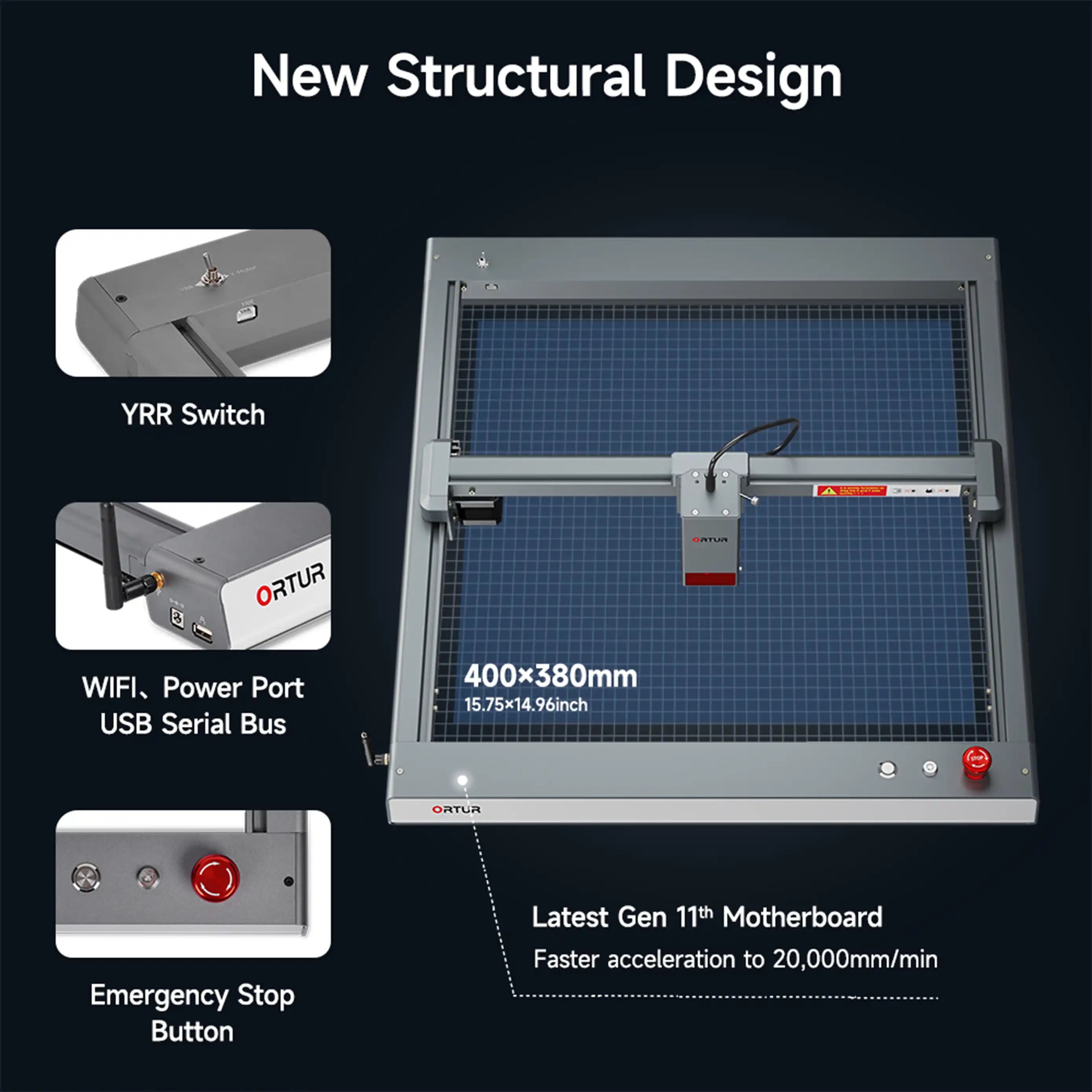
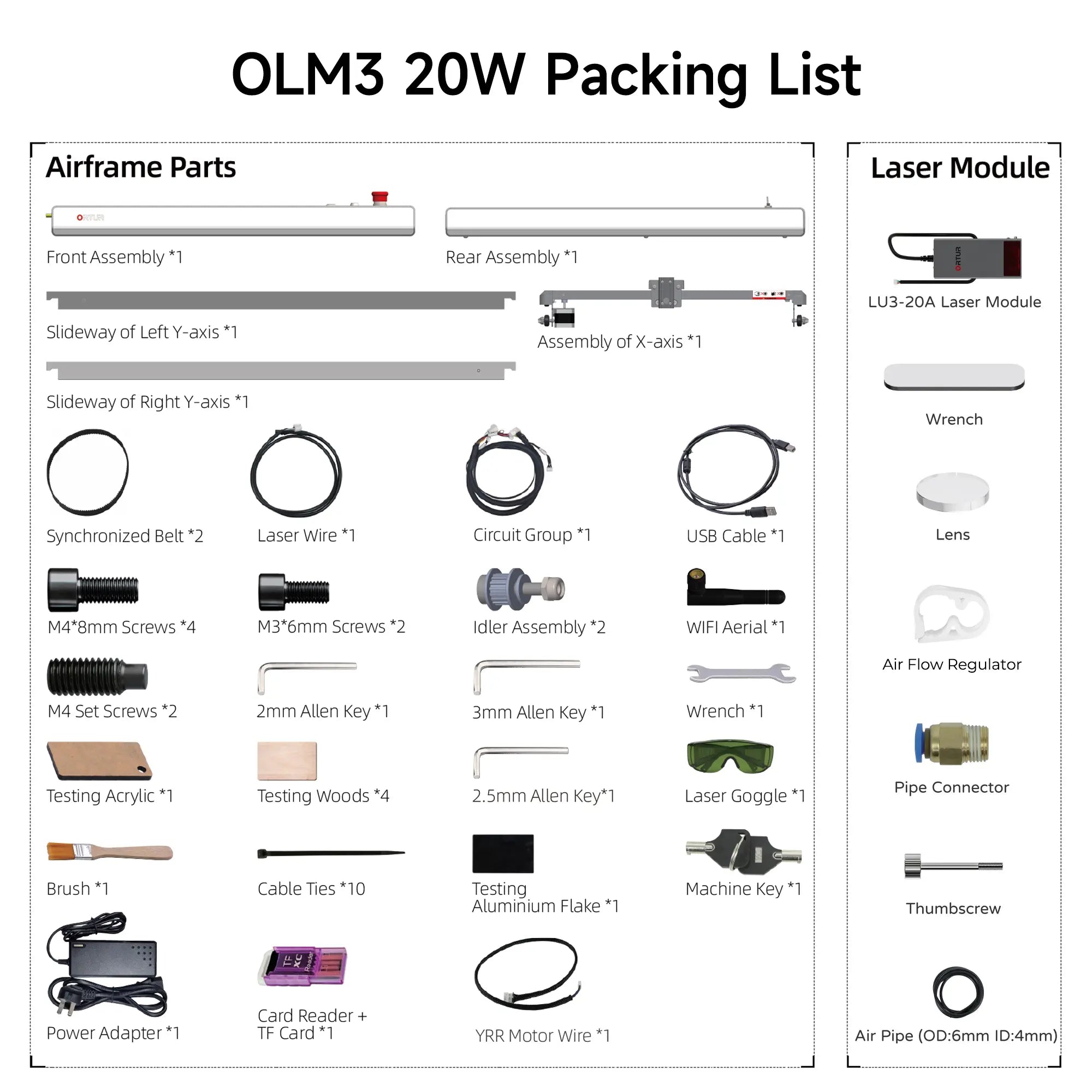

Ortur Laser Master 3 Laser Engraving & Cutting Machine 20,000mm/min (40W/20W/10W)
- Upgrade the optical power to 20W, engraving 380+ colors on stainless steel.
- Square-spot 0.08*0.08mm, presenting 256 kinds of gray engraving.
- 20W & 40W laser with FREE Ortur Air Pump 1.0, together with built-in air tube to reduce burn marks by 50%.
- 8 safety protections for worry-free use.

Ortur Laser Master 3 Laser Engraving & Cutting Machine 20,000mm/min (40W/20W/10W)
Laser Engraver and Cutter
Breakthrough COS Packaging Technology
Combines 4 diode laser beams to compress a finer beam and powerful energy

Rarely Achieved 0.08*0.08mm Square Spot
The ultra-fine compressed light spot achieves top precision, and presents 100% detail for your creative ideas in 256 engraving greyscales
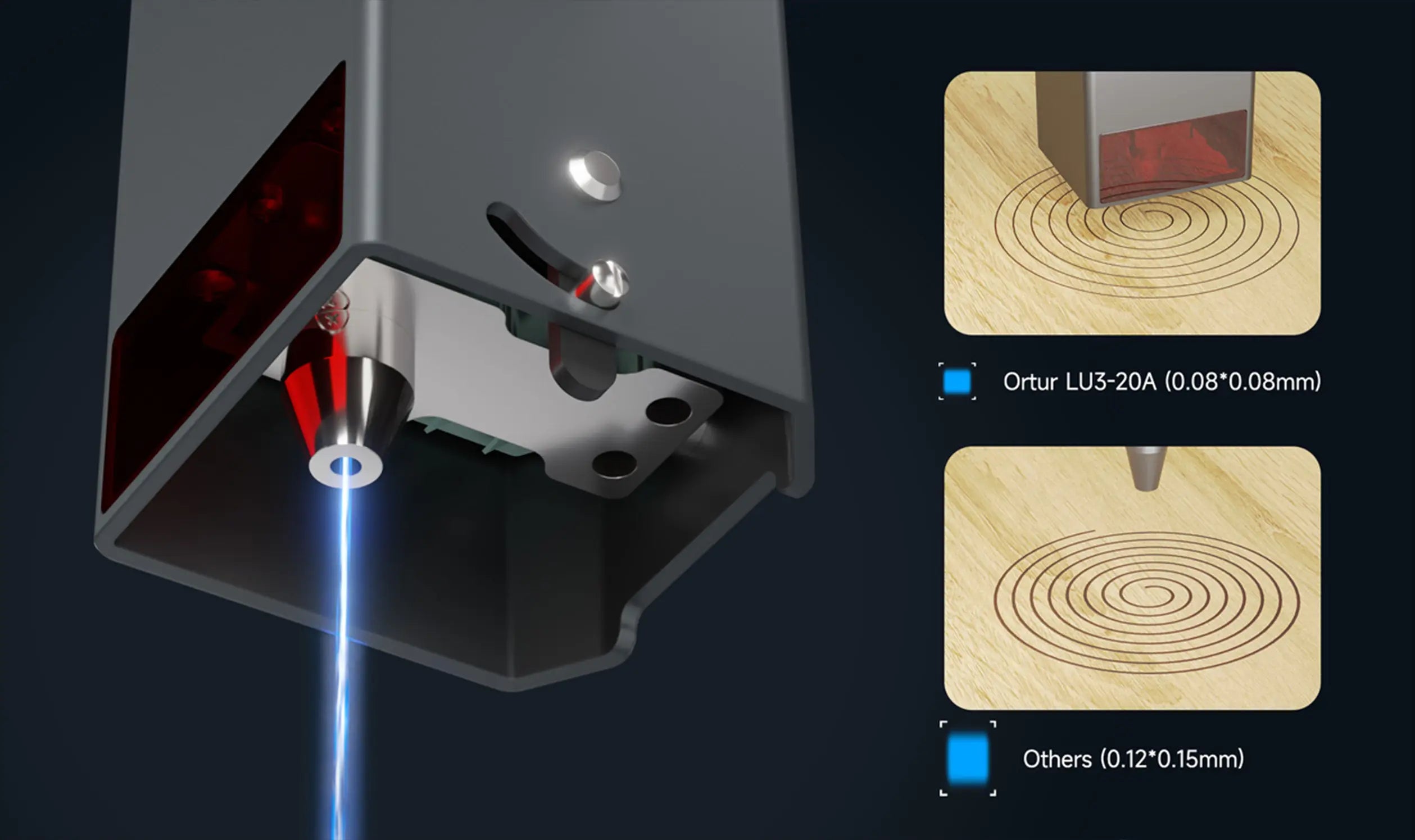
Explore 380+ Colors on Stainless Steel
Different parameters carve out different colors, no longer limited to black and white
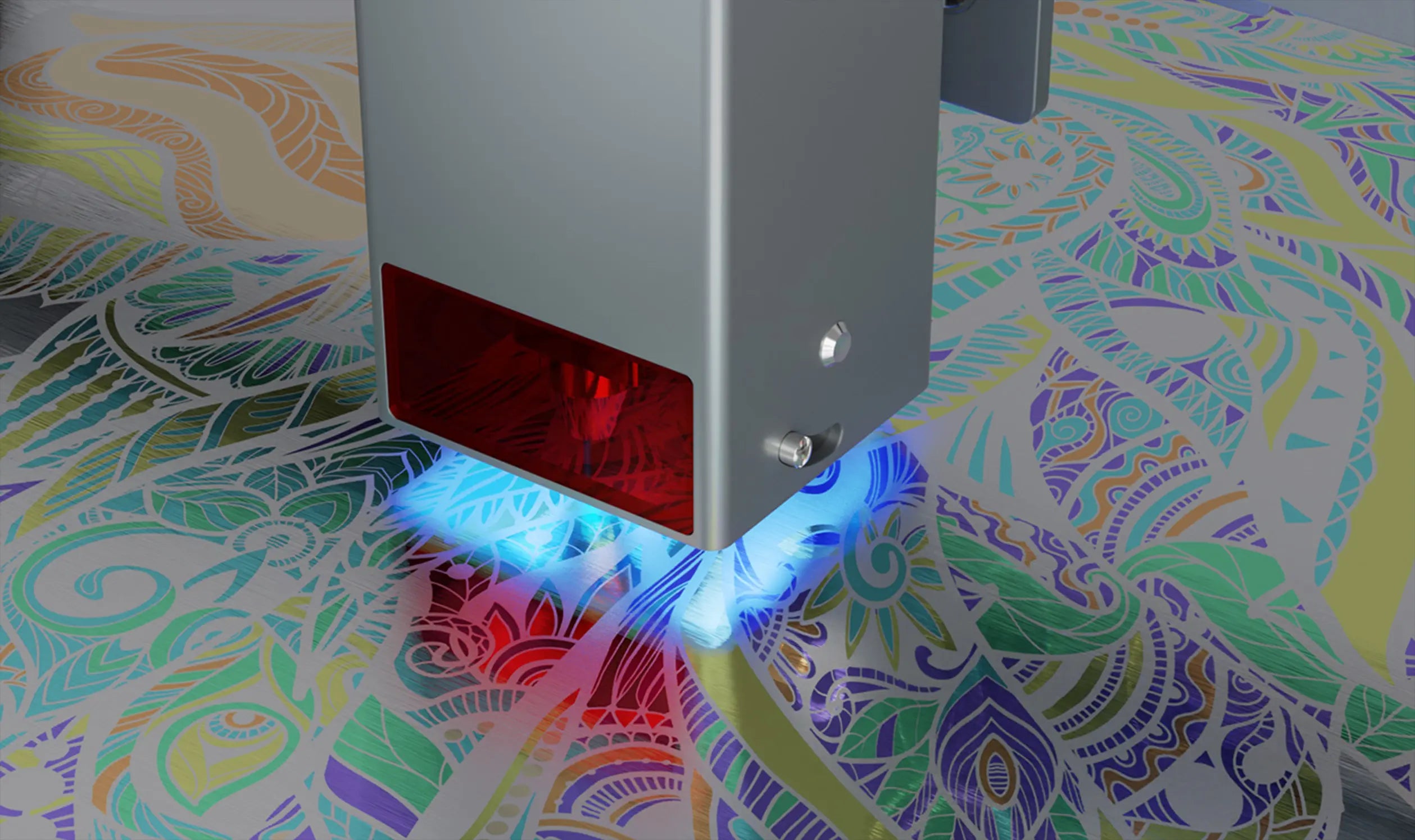
Accessory Compatibility
Efficient Integrated Air Assist System
Built-in air tube cooperates with the included 50L air pump to reduce burn marks by 50% , and knob to adjust airflow
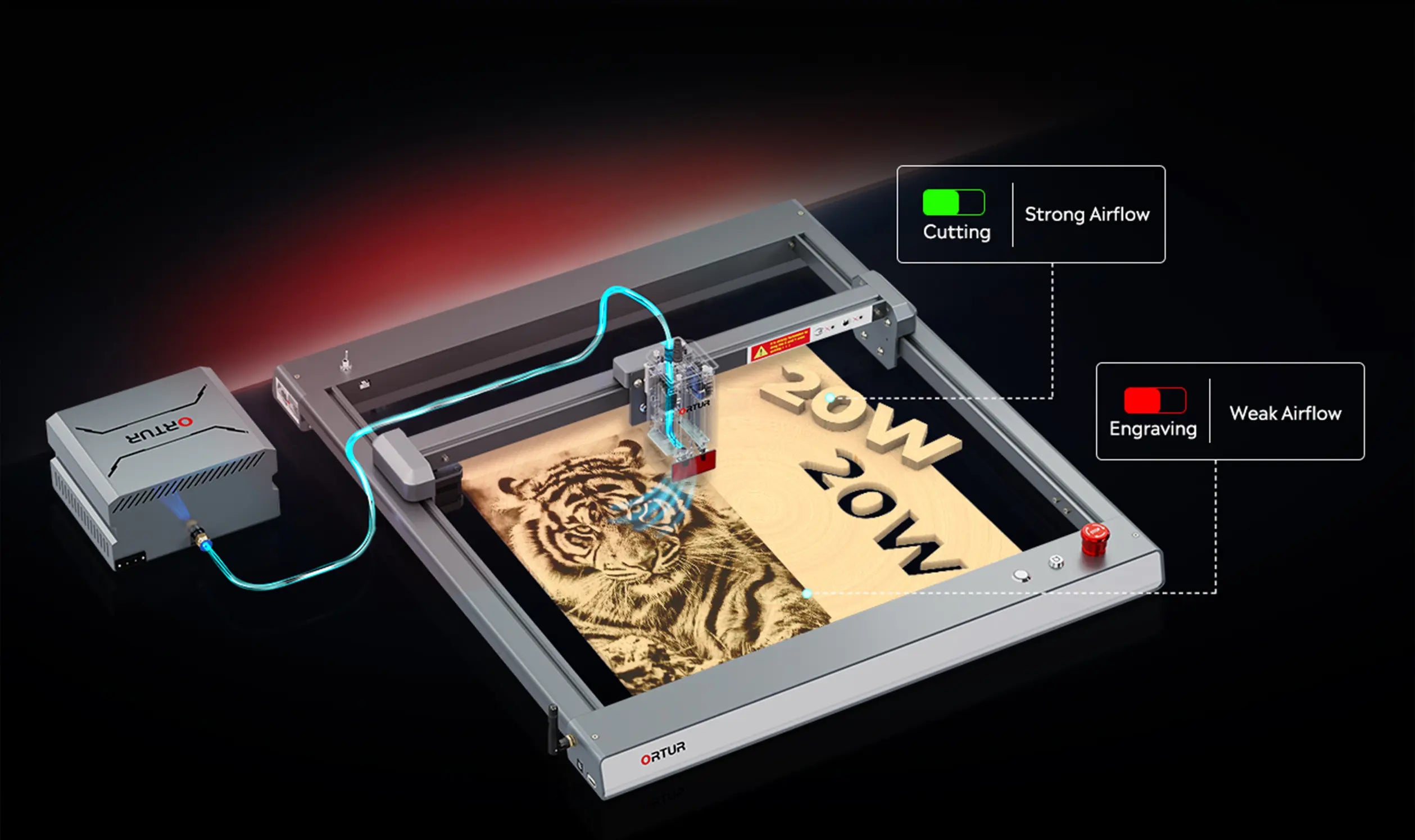
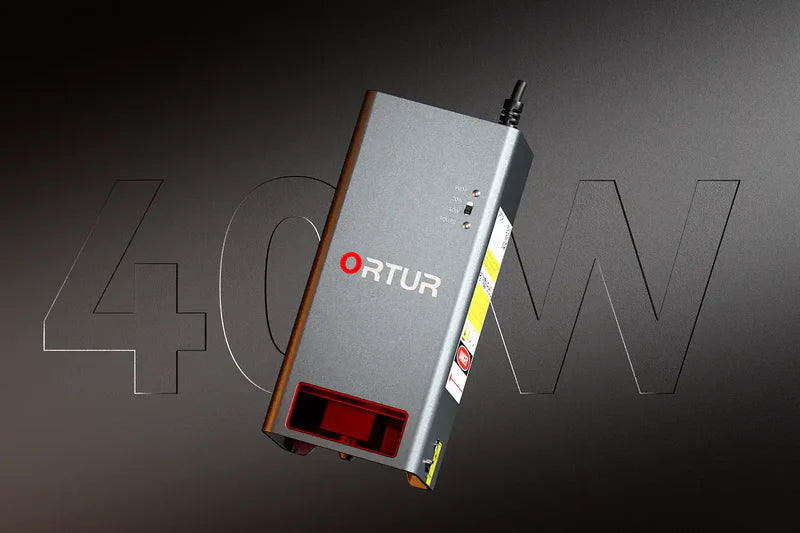
Software
All Levels Compatible with Your Creativity
Inspiraesth offers a simple or professional mode selection for your every engraving stage
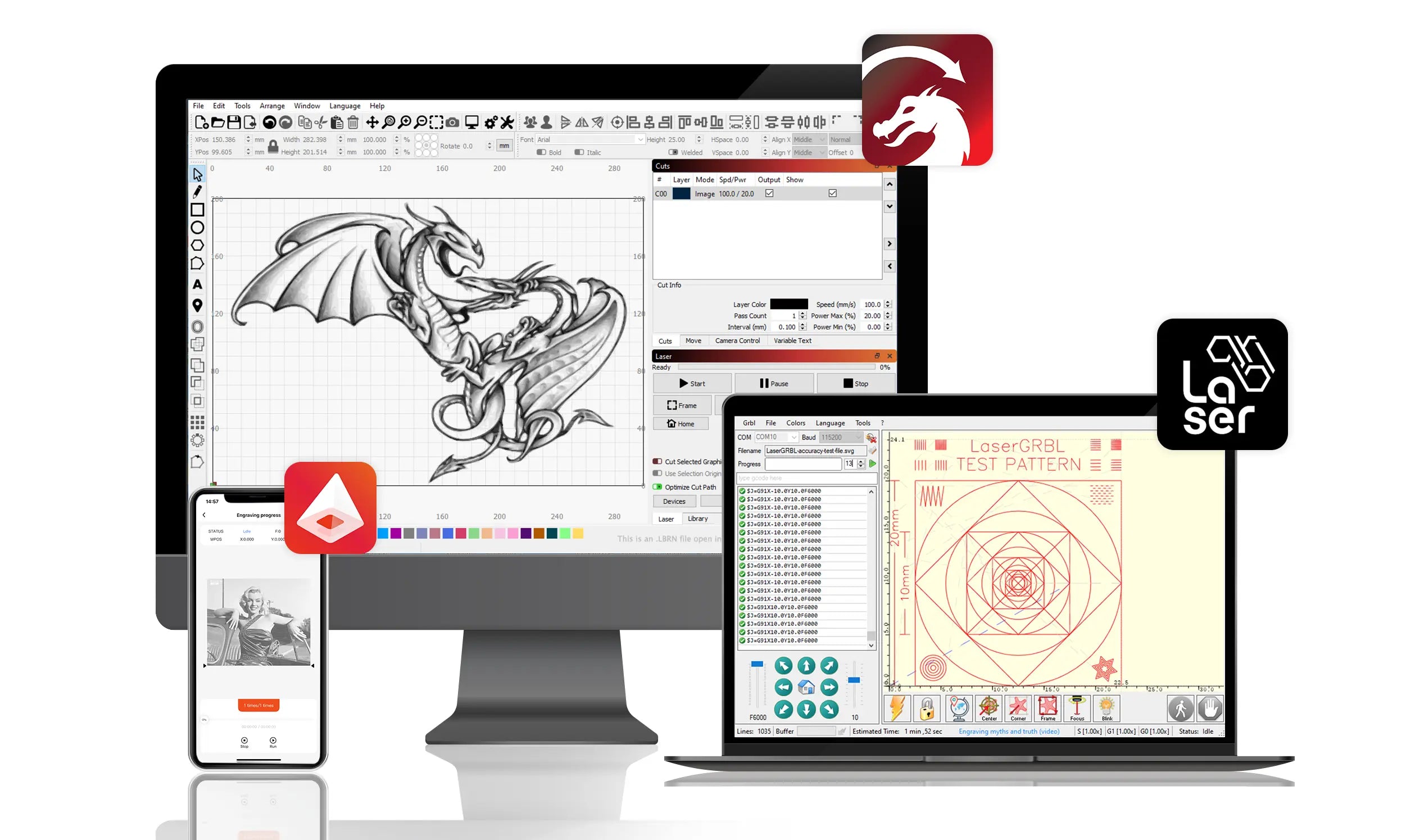
8 Safety Features
Protection in Every Detail
Top 8 safety features including USB connection monitoring and current-voltage control system create an all-around safe engraving condition for you
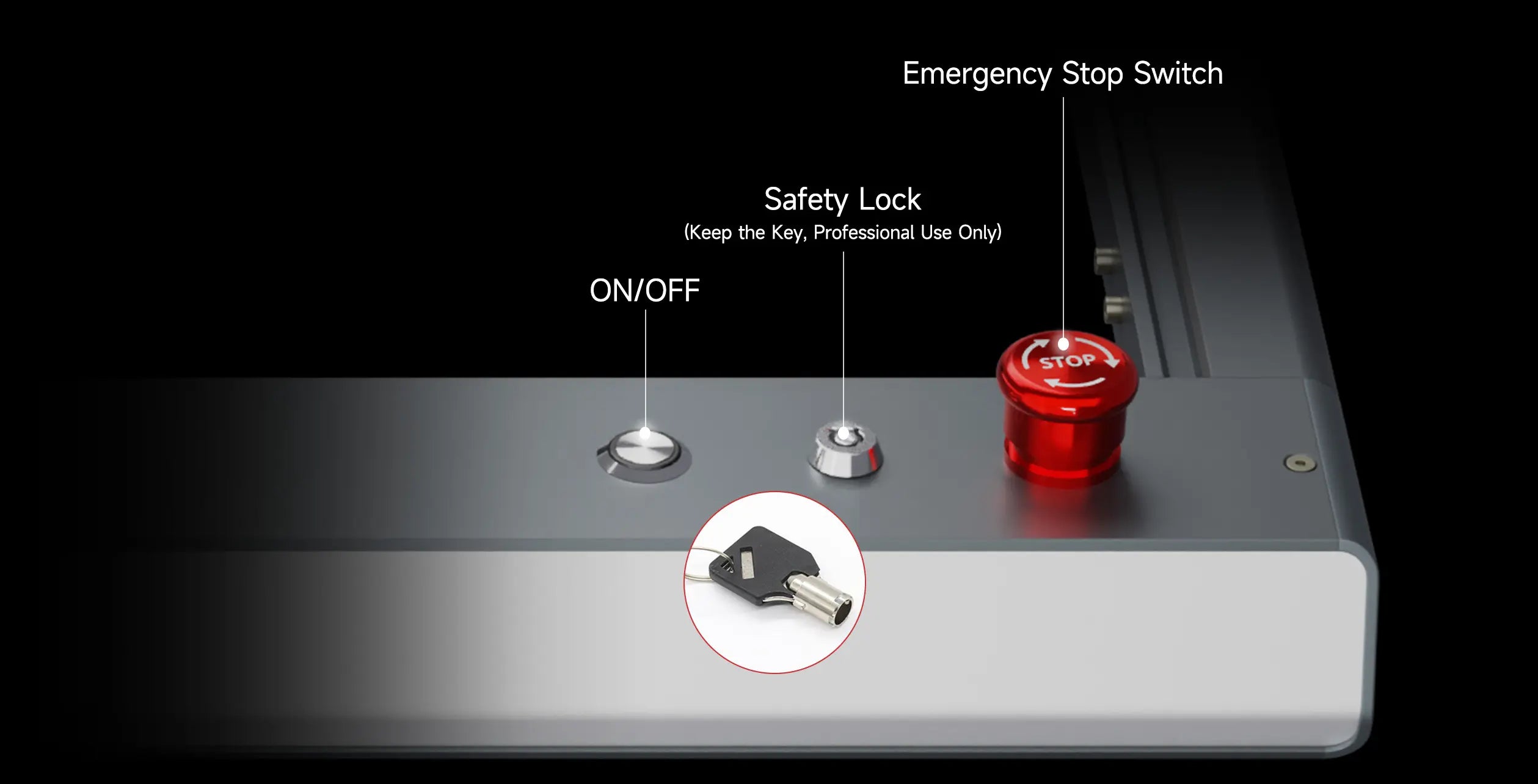
FAQs
Which model should i choose, 20W or 10W?
If you pursue efficiency and have higher cutting requirements, please choose 20W;
If you pursue fineness and engraving precision, then 10W fits you.
Will the 20W machine be equipped with a free air pump?
Yes, when you buy a 20W machine you will also get an air pump. The air pump will cooperate with you to create better and prolong the service life of the laser module.
What kind of machines does the LU3-20A laser module fit?
All Ortur and Aufero machines (OLM3, OLM3 LE, OLM2 PRO S2, OLM2 S2, AL1, AL2).
It is necessary to use the OUC board for connection.
About the choice of accessories recommended
The Air Assist Set and Engraving Platform are must-haves. Air Assist Set blows away the dust on the laser head, making your project clean without burn marks and protective lenses.
Processing on honeycomb avoids laser shooting at your desk. 90% of users also order YRC1.0 for cylindrical processing, like tumbler engraving, Christmas ball crafting, and ring engraving.
If you need to engrave or cut a large area, you can use the extension accessory, which can be extended to 830*400mm.
Use indoors with Enclosure 2.0 and a smoke purifier to protect clean indoor air.
Can the OLM3 20W be used with the Z-Height Adjuster?
Yes. The Z-height adjuster can be adapted to all modules. However, please note that when used with OLM3 20W, an additional limit block is required and the engraving area is reduced to 400*355mm. Install tutorial video:Tutorial of the use of Z-axis on 20W module - YouTube